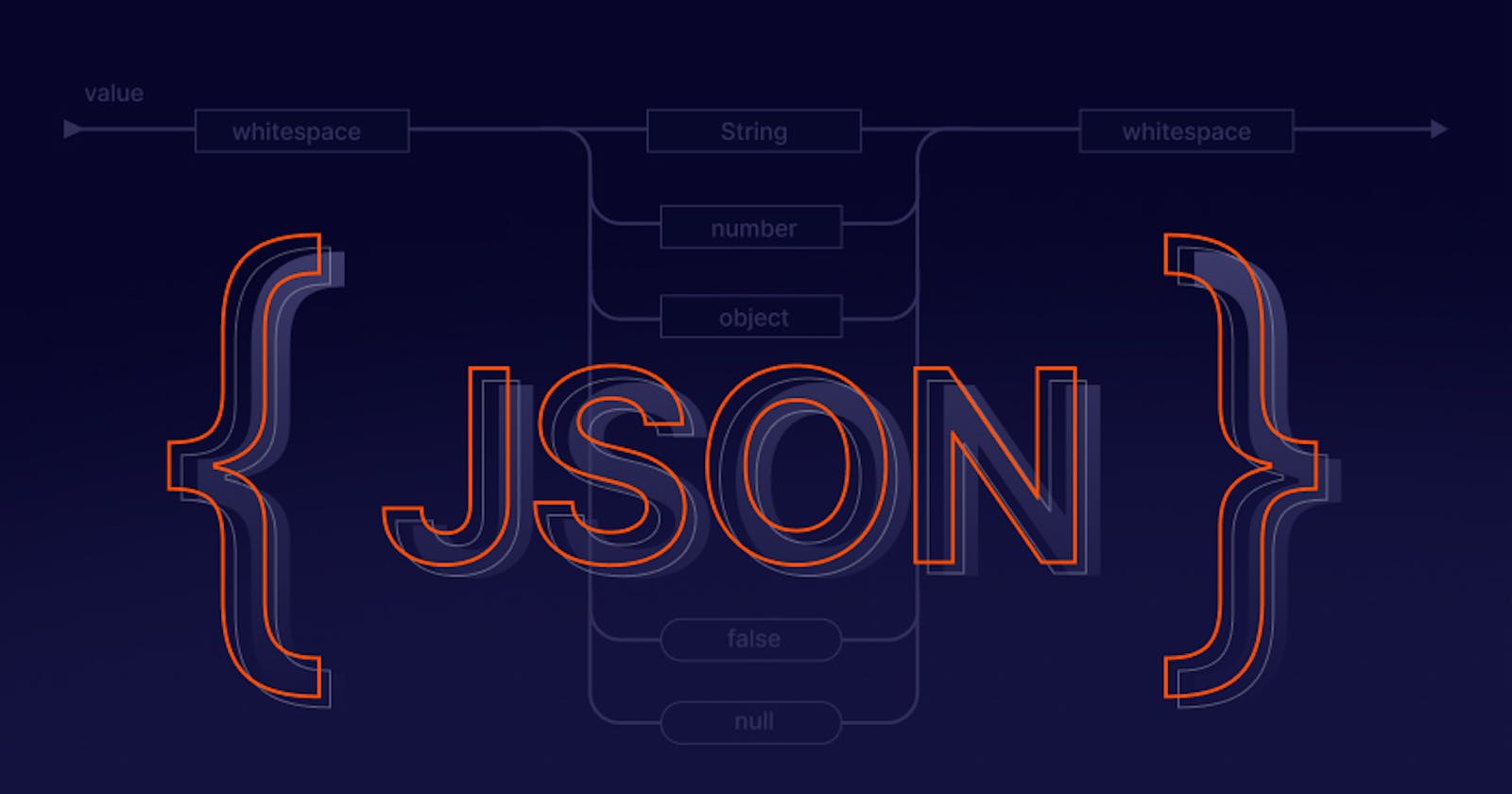Unlocking the Power of JSON: Simplifying Data Exchange in Web Development
Accelerate Your Application with JSON: Maximizing Speed and Seamless Data Transfer
Introduction :
In the modern development world, data plays a crucial role as the backbone of web and mobile applications. Have you ever wondered how data is transmitted and what actually it consists of? If you've pondered these questions, you've come to the right place. In this blog post, we'll explore one of the most commonly used data formats for transmission - JSON (JavaScript Object Notation). How it can be used and its purpose with real-time examples. sit back, and relax let's come deep dive into the world of JSON.
What is JSON?
JSON (Javascript Object Notation) is a text-based data format widely used in web development. It is used to retrieve and exchanging storing data over a network between different systems and programming languages as an alternative to XML. With its lightweight and human-readable syntax, JSON has become a popular choice for data transmission and storage in the development world.
To illustrate the importance of JSON
After reading the first section, you might have learned about JSON, but you may still have some doubts in your mind regarding why it is used and its purpose. Don't worry, let's clarify everything. In the tech world, every tool or technology comes into existence to solve specific problems. Now, let's explore what JSON has solved.
Let's dive into the story of Adam, a passionate JavaScript developer. Adam has a vision of building a web application similar to Amazon, but faster and more user-friendly. He carefully planned the architecture of his website and started working on both the front-end and back-end components. However, during the development process, Adam encountered a challenge: transmitting data from the client-side to the server-side component. Every time he received data from the server, the web page would reload, leading to performance issues and a poor user experience.
Determined to overcome this obstacle, Adam sought help from fellow developers, forums, and communities to find a solution for smooth data exchange in his application. Finally, he discovered JSON, the hero of our story. JSON offered a revolutionary way to transmit data over the network. With the power of JSON, Adam could easily exchange data between the server-side and client-side components using APIs. He could now update data dynamically on his website, significantly improving performance and providing an exceptional user experience.
Wow! Witness how Adam used JSON as a bridge to build a high-performance, production-quality website, attracting more users and ensuring smooth business operations.
Now that you understand the benefits and purpose of JSON, you might be eager to utilize JSON in your own projects and reap its benefits. Don't worry; let's learn more about JSON.
Representation Of JSON
JSON uses a syntax that's similar to JavaScript objects and it is represented in two structures with the support of objects, strings, numbers, booleans, arrays, and null data types.
Objects
Array
Representation of Object :
JSON Objects are represented like key-value pairs of data { “name”: “value” }. The key is always a string, enclosed in double quotes, and the value can be any valid JSON data type. Key-value pairs are used within objects to organize and structure data.
Example of JSON object representation :
{
"name" : "Adam",
"age" : 23,
"address" : {
"city" : "London",
"country": "England"
},
"hobbies" : [ "blogging", "reading books" ],
"isProfessional" : true
}
In the above example, we create a JSON object that represents with key-value pair. Accessing the JSON objects is similar to a Javascript Object.
const personalDetails = `{
"name" : "Adam",
"age" : 23,
"address" : {
"city" : "London",
"country": "England"
},
"hobbies" : [ "blogging", "reading books" ],
"isProfessional" : true
}`;
To access the properties of the JSON object, you can assign it to an object variable called personalDetails. To retrieve the value of the name property, you can use personalDetails.name. Similarly, you can access other properties of the object, such as personalDetails.age, personalDetails.hobbies, and so on.
Representation of Array :
A JSON array represents a collection of values, similar to a JavaScript array. It is denoted by enclosing the values in square brackets, such as [value1, value2].
Example of JSON array representation :
[
{ "name" : "Adam",
"age" : 23,
"address" : {
"city" : "London",
"country": "England"
},
"hobbies" : [ "blogging", "reading books" ],
"isProfessional" : true
},
{ "name" : "Eva",
"age" : 22,
"address" : {
"city" : "California",
"country": "America"
},
"hobbies" : [ "Singing", "playing tennis" ],
"isProfessional" : false
}
]
In the above example, we create a JSON array that represents data with indexing. Accessing a JSON array is similar to accessing a JavaScript array.
const personalDetails = [
{
"name": "Adam",
"age": 23,
"address": {
"city": "London",
"country": "England"
},
"hobbies": [
"blogging",
"reading books"
],
"isProfessional": true
},
{
"name": "Eva",
"age": 22,
"address": {
"city": "California",
"country": "America"
},
"hobbies": [
"Singing",
"playing tennis"
],
"isProfessional": false
}
];
To access the properties of the JSON array, you can assign it to an object variable named personalDetails. To retrieve the name property value of the first object, you can use personalDetails[0].name. Similarly, you can access the name property of other objects by specifying the appropriate index, such as personalDetails[1].name and so on.
Serialization and Deserialization :
Serialization is the process of converting objects into JSON strings. It allows the data to be easily transmitted over a network or stored in a file as lightweight JSON data. Convert the objects into string JSON use typically an inbuilt function of JSON.stringfy().
Example of serialization in JavaScript using JSON.stringify():
const person = '{"name":"Steve","age":23}';
const jsonString = JSON.stringify(person);
console.log(jsonString); // Output: {"name":"Steve","age":23}
Deserialization is the reverse process of serialization. it typically gets the stored serialized JSON string back into an object. This process easily enables the user to retrieve and modify the data in their application. Converting the JSON string into an object use typically an inbuilt function of JSON.parse().
Example of deserialization in JavaScript using JSON.parse():
const jsonString = '{"name":"Steve","age":23}';
const person = JSON.parse(jsonString);
console.log(person.name); // Output: Steve
console.log(person.age); // Output: 23
Real-time illustration serialization and de-serialization :
The main purpose of serialization and deserialization is to persist data in a format such as JSON. Let's take Adam's e-commerce application as an example. In this application, users add products to their shopping carts, and this data is stored as JSON or binary data. When users switch between different pages, the page data is serialized to a JSON string and stored in the database. Upon returning to the page, the serialized data is retrieved and deserialized back into an object to load the page with the user's previous data. This enables the application to persist user data for a better user experience.
JSON with APIs :
JSON is commonly used with APIs (Application Programming Interfaces) for data exchange between client-side and server-side applications. APIs allow different software systems to interact and communicate with each other by sending and receiving structured data. JSON provides a lightweight and human-readable format for representing and transmitting data through API requests and responses. Here's how JSON is typically used with APIs:
Example of using JSON with API in JavaScript using fetch():
fetch('https://api.example.com/shopping-carts')
.then(response => response.json()) // Parse JSON response
.then(data => {
// Use the parsed JSON data
console.log(data);
// Process and display the data in the UI
})
.catch(error => {
// Handle any errors during the API request
console.error('Error:', error);
});
Conclusion :
In this blog, I shared my insights into JSON, providing a basic foundation to kickstart your journey. However, it is important to note that JSON has a vast number of use cases beyond what was covered here. You will continue to learn and discover its versatility when you apply it in real-world development scenarios. It is crucial to stay updated with the latest advancements and meaningful implementations of JSON to fully harness its potential.